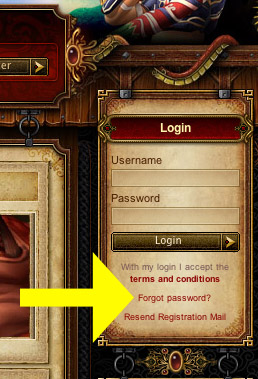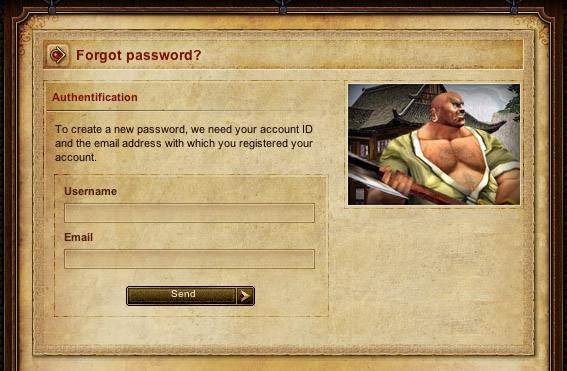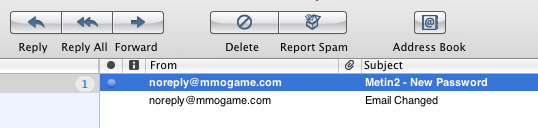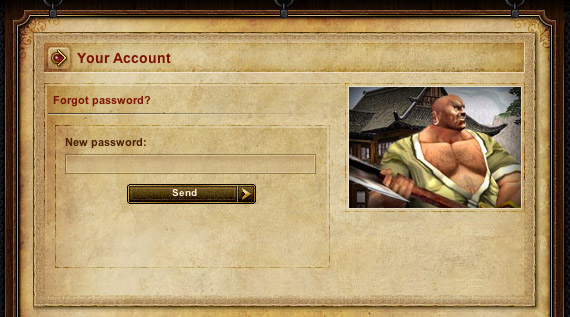Guide:How to retrieve a lost password
Contents
How to retrieve a lost/forgotten password
Sometimes players can forget their password in which to log into the game, this happens a lot with new users or players who've had to change their password recently due to their account having being accessed illegally.
Step 1: Making the forgotten password request
first navigate to the home page http:/Metin-2.com/ On this page located to the right is a box headed by the word 'Login", with 2 boxes which normally you would've entered your account ID and Password. On this occasion because your password has been lost/forgotten you can click the link underneath the password box which says 'forgotten password?'
Step 2: Authenticating ownership
Upon clicking this link, a new page will appear, prompting you to put in your user ID and e-mail address. This is part of the process of confirming your ownership of the account before letting you assign a new password to it.
once you've input your ID and E-mail address correctly you will see a new page which will prompt you to check your e-mail for a link to create a new password for the account
one you've accessed your e-mail account, you should see a new message from 'noreply@mmogame.com" with the subject 'Metin2 - New Password' similar to the picture attached below.
note: as the mailing address suggests this is an automated mailing address and any mail sent to it will not receive any replies what so ever as it is not checked. Any further issues with not receiving this e-mail should be sent to a GA via the ticket service on the forum, which you can find at http://board.Metin-2.com/
Step 3: Creating your new password
Inside this e-mail you will recieve a link which you must click to continue the process (or copy and paste to your address bar) which will open a new window, with the following page asking you to create a new password. Once you've done this click on the send button to confirm this new password.
If this has been successful you will now see a new page like the one below stating so.
Congratulations if you see this new page you have successfully created a new password for your account, which you can now use to login to the game or the home page http://Metin-2.com/