Guide:As I delete a character
Guide:As I delete a character
| Author: | LoveIsBeauty |
Here a character from your character selection to delete know a step by step guidance like you.

|
At first you must be login at http://www.metin2.co.uk/ ( On the Right Side) |

|
Afterwards must look on your user data (Over Middle): |

|
Now you must the option code change to select: |
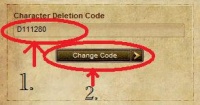
|
And a delete code select of a large D and a number with six digits consists. Now confirm the delete code. You can use for example your date of birth: If you to 11.12.1980 are born look the code as follows: D111280 (DD mm YY) |
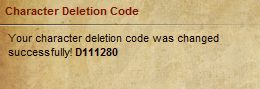
|
You receive a confirmation, which looks as follows: |

|
Log in you now in Metin2 and place the character which you to delete want, into the center of the selection window and click on the button deletion. |

|
Enter the delete code and confirm. Note: It checks rather again whether the character is really that, which you want to delete! Now click on OK one you get a confirmation. |

|
If you this confirmation have then your character successful were deleted. |